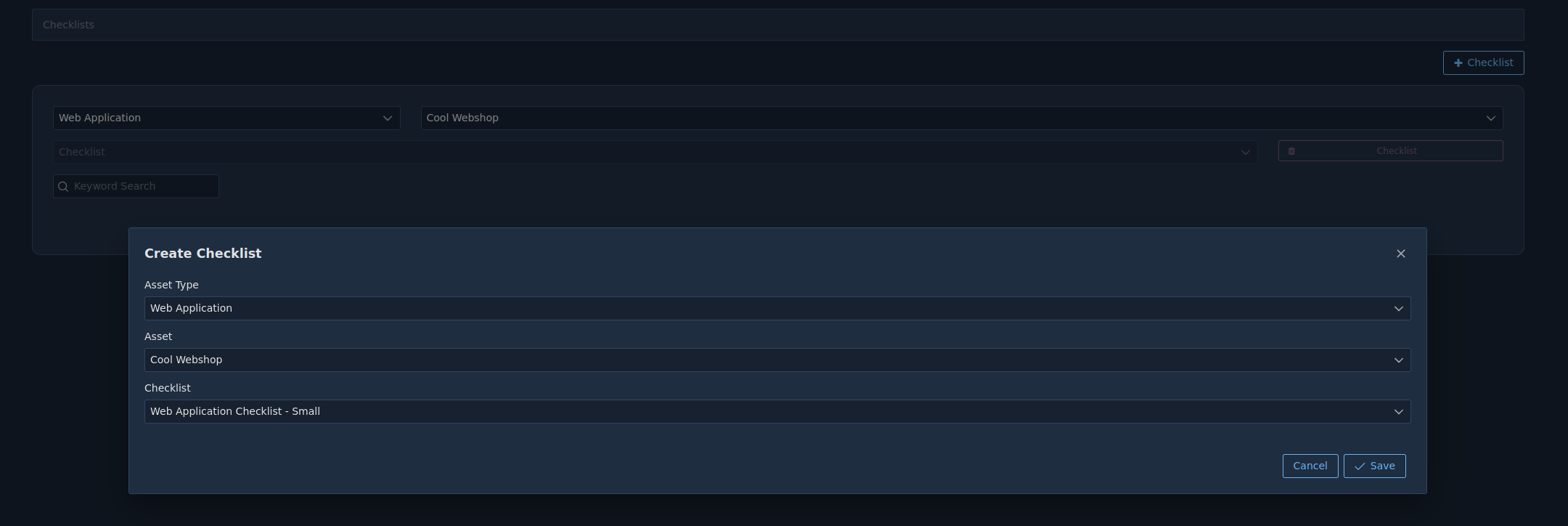Using Checklists
Checklists (or checklist templates) are an aspect of the application, allowing users to define standardized assessment checklists that can be reused across various projects. These checklists serve as a starting point for creating structured and consistent checklists tailored to specific security assessment needs.
Categories
Checklist categories provide a way to organize and group related assessment checks within a checklist template. For example, a checklist template for a web application assessment might include categories such as "Authentication," "Authorization," or "Input Validation". This hierarchical structure ensures a logical and organized approach to assessments.
Items
Items represent individual checks or tasks within a checklist category. Each item contains detailed information about the check, including the specific criteria, steps to follow, and any additional notes relevant to the assessment. Users can customize items to meet the specific requirements of their security assessments.
How to Create Checklists
- Open the Checklists menu of the navigation bar.
- Create a new checklist by visiting the Checklists page and click on the create button.
- Fill the form and click the save button.
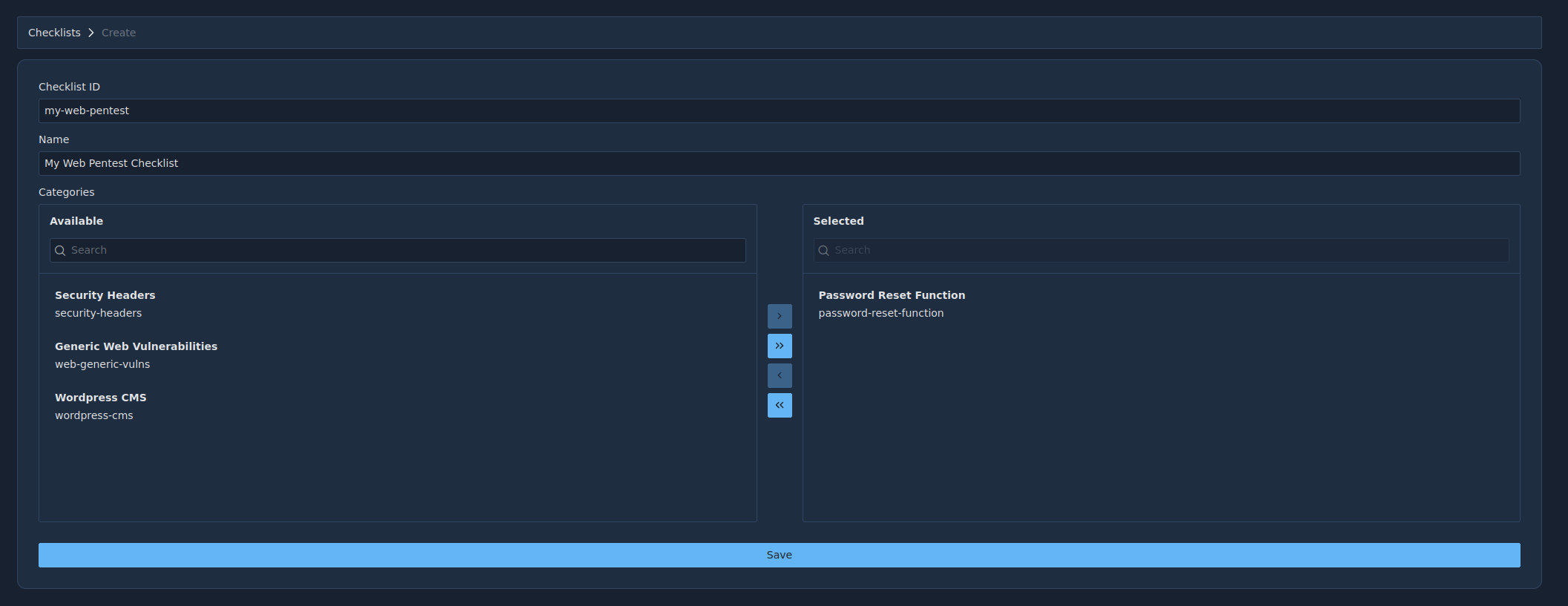
Applying Checklists to Project Assets
The globally available checklists can be assigned to project assets.